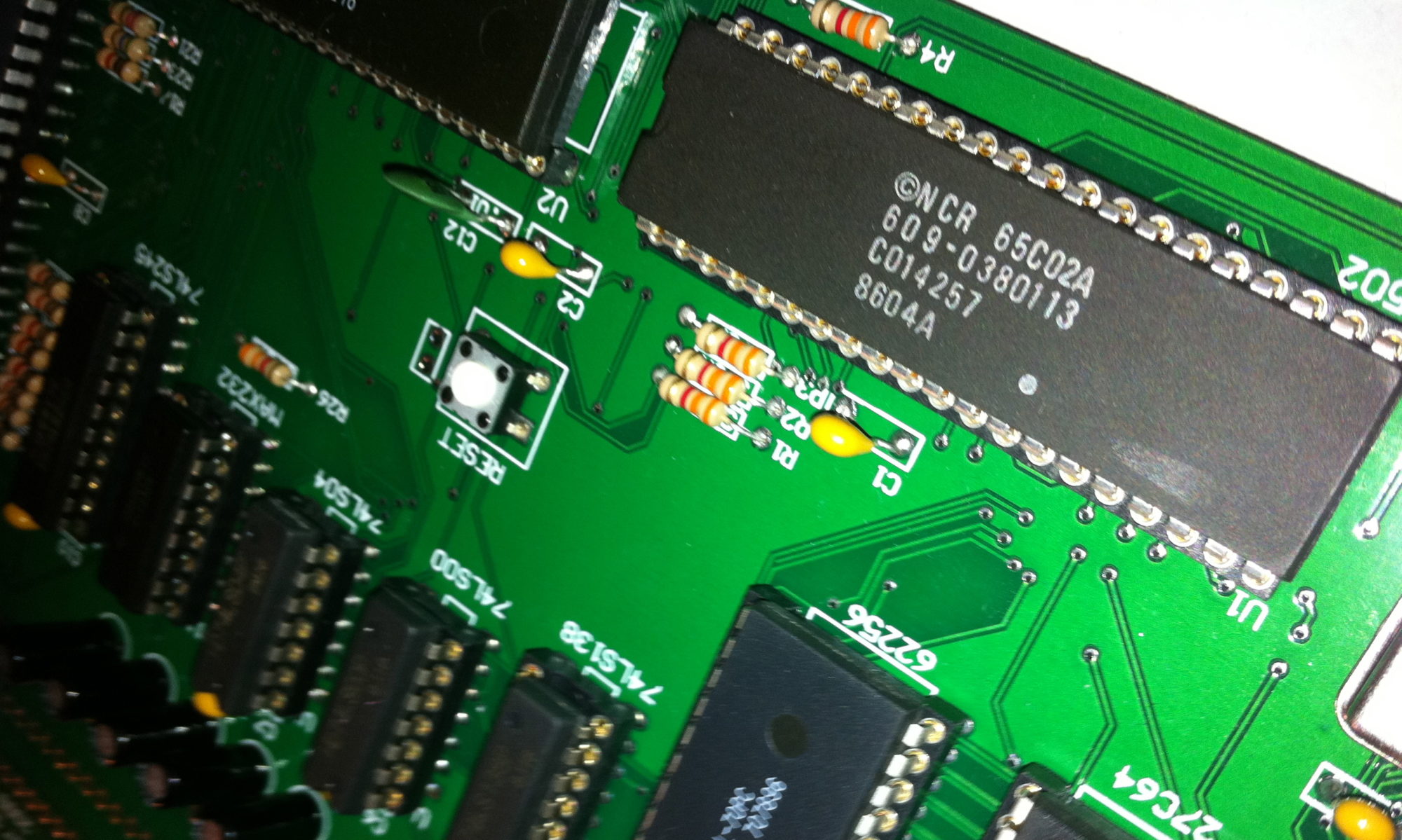Rand-Emonium Software is proud to announce BuGS for the Apple //gs, a computer that is turning 35 years old this year. To commemorate the occasion, a classic arcade shooter where a series of bugs descend towards you through a field of mushrooms has been reproduced for this classic 16 bit computer.
The game runs at 60 frames per second on base hardware without the need of an accelerator. Control the player using a mouse or for an even more authentic feel, use an ADB trackball. Stereo sound cards are supported and the sound of the bugs on the screen will pan as they traverse the game field. Play a single player game or play a two player game with a friend. No matter what, if you get a high score, be sure to enter your initials to get the glory. For more information about the game and to download a copy, visit the BuGS page.
With nearly 25,000 lines of assembly code, this project represents the first substantial assembly language project attempted by Rand-Emonium Software. All of the code for the project is available on https://github.com/jeremysrand/BuGS. Many members of the Apple // community have contributed to this game and this document attempts to identify many of them.
Apple // Forever!!