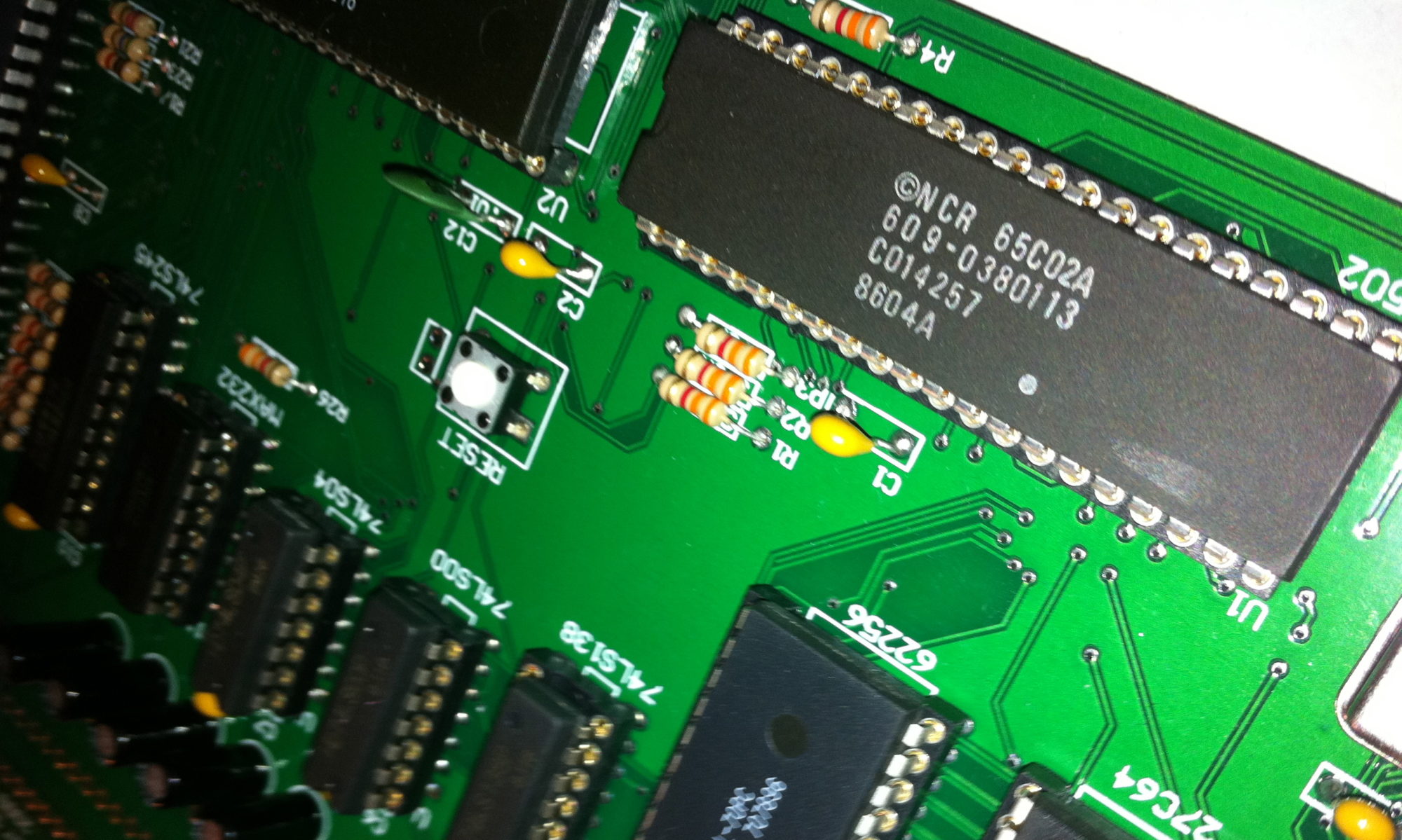Originally, I created a classic desk accessory for the Apple IIgs which solves Wordle puzzles for you. Later on, I used the same algorithm and embedded it into a new desk accessory. Either way, rather than being the game, this can be used to solve the puzzle for you by telling you the best guesses (hopefully).
New Desk Accessory:
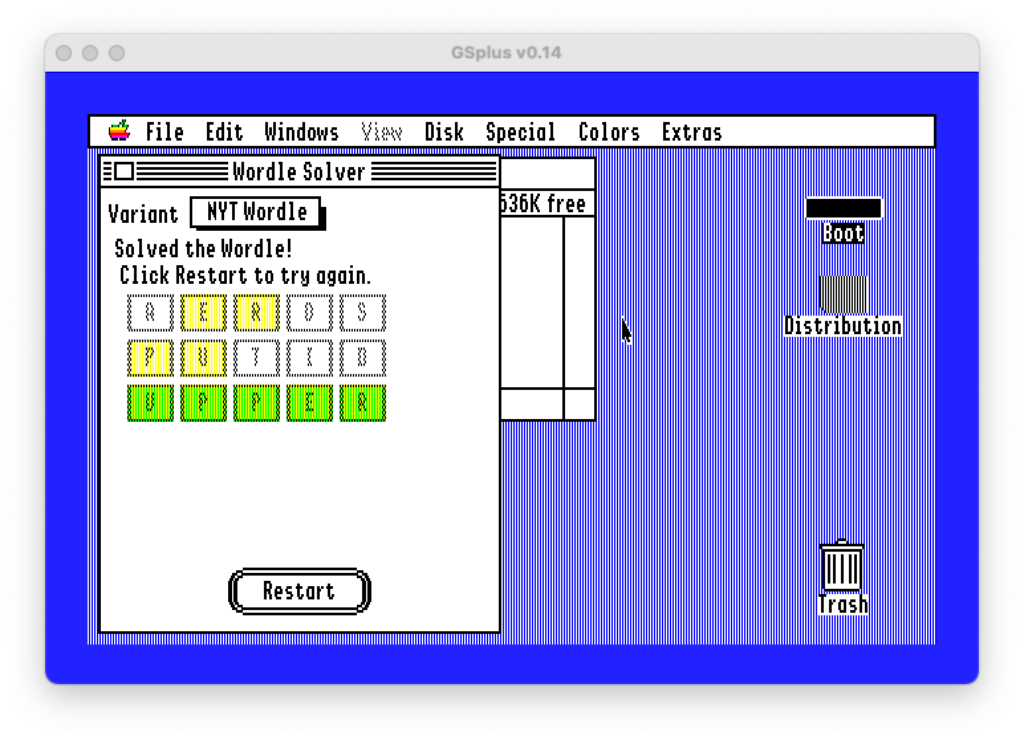
It will give you its first guess of a five letter word. Then, you are prompted to indicate which letters are correct. You do so in the new desk accessory by clicking on each letter in the guess:
- If the letter is in the correct position, then click the letter twice to mark it green.
- If the letter exists in the words somewhere else but is in the wrong position, click the letter once to mark it yellow.
- If the letter does not exist in the word at all, leave the letter white.
Note that if the letter appears multiple times in the solution, then it is possible to have multiple letters marked as correct or correct and in the wrong position. If the guess has more letters of that type in it, then one should be marked as wrong.
Also, the NDA keeps track of what you told it in the past and limits your options on letters which it knows to be in the solution or not in the solution at all. If you previously told the solver that the word starts with an “S”, then in any future guess that starts with an “S”, the first letter will automatically be marked green and you will not be able to change it by clicking on it.
Similarly for letters which are known to not be in the solution. They will be locked as white. Or for letters which are known to be in the solution but the solver doesn’t know where they are. You will only be able to mark letters like that as yellow or green, not white. So, the solver attempts to ensure that you do not provide contradictory information while zeroing in on the solution.
Also, this solver does seem to be able to solve puzzles in WordleGS by Dan Malec. However, you must continually switch between the solver by opening it from the Apple menu and then back to the puzzle by clicking on the desktop background. It is a bit awkward but it works.
Finally, the NDA supports two variants of Wordle. First, it supports the official New York Times Wordle. But it also supports Wordle hosted by the Captain’s Quarters II BBS. You can select the variant you want to solve from the pop up menu at the top of the NDA. These two Wordle games use different valid word lists so the solver must be aware of which you are trying to solve.
Classic Desk Accessory:
In the CDA, you need to type a character for each letter to indicate if it is correct or not:
- If the letter is in the correct position, then use a ‘^’ character to inidicate that letter is right.
- If the letter exists in the word somewhere else but is in the wrong position, use a ‘?’ character to indicate this.
- If the letter does not exist in the word at all, use a ‘x’ or ‘X’ character to indicate this.
Note that if the letter appears multiple times in the solution, then it is possible to have multiple letters marked as correct or correct and in the wrong position. If the guess has more letters of that type in it, then one should be marked as wrong.
Also, you can enter contradictory information into the solver in the CDA. Unlike the NDA, it does not validate that your input is consistent with past input.